Extra Security Can Go a Long Way
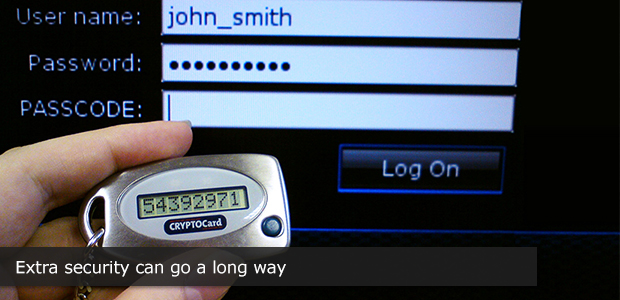
Nobody likes having to remember passwords, even those of us who work in information security. The good news is there are ways to add extra security to your information systems, which don’t involve long complicated passwords and are easy to install.
Multi-factor Authentication (MFA) is a program or device (like a key fob) that adds a layer of protection on your computer systems. Some multi-factor authentication methods include key fobs which present a series of numbers you need to enter to access your system. Other MFA systems use a software version of the physical fobs.
Similar to MFA, you can install a two-step verification software that will only grant someone access to a computer, e-mail account or app if they respond to a prompt on their smartphone. Other programs allow access after a security question has been correctly answered, such as providing your mother’s maiden name.
It’s important to keep your personal and work information as safe as possible. To increase security, consider installing similar MFA options at home. Adding that extra layer of protection, especially on your important accounts, is much safer than just having a simple username and password.
Here are some trustworthy links you can use to enable MFA on some accounts you might use:
How to enable 2-step verification on your Google account: https://support.google.com/accounts/answer/185839?hl=en
How to enable 2-step verification on your Apple account:
https://support.apple.com/en-ca/HT204152
How to enable 2-step verification on your Microsoft account:
https://support.microsoft.com/en-us/help/12408/microsoft-account-about-two-step-verification
It will only take you a couple of minutes to install a MFA or two-step verification but it could save you hours involved in dealing with a security breach.










